MyOneOne alerts loved ones of police stops, danger
IDSC "BlackTechLogy": The unbiased passenger during a police altercation

This post is part of a series entitled “BlackTechLogy.” Click here for the archived posts.
Social media livestreams come in handy to allow users to see what’s happening as needed. They are your sounding board, your second pair of eyes, your digital eyewitness and harder to debate than a third-party human testimony. While there are two sides of every story (his side, her side and the truth), in the case of mobile technology, seeing actions in real time make it much more difficult to try to change the story later.
Recommended Read: “Amazon permanently blocks police from using Rekognition ~ IDSC ‘BlackTechlogy’: Facial recognition software's problematic results are both helpful and harmful”
Although social media recording apps allow users to see what’s happening in real time, there’s one major downside. What if your followers (and local emergency contacts) are not checking your social media feed when it happens? Could the MyOneOne mobile app be a better alternative?
How to use the emergency app
Users of this emergency app can connect with their MyOneOne lifeline via livestreaming. Videos are then stored for later use. The mobile app will send the user’s location information directly to their lifelines. MyOneOne is compatible with iPhones and Androids.
Recommended Read: “Mixed emotions when black women call the cops on black men ~ Both groups are on the losing side when police show up, even for deck disputes”
Tap the MyOneOne alarm and choose which emergency is happening. If your emergency is not actually being stopped by the police, this app will also connect you to the police or an emergency medical service. (Siri has a voice activation option once it’s been set up.)
ADVERTISEMENT ~ Amazon
As an Amazon affiliate, I earn a percentage from purchases with my referral links. I know some consumers are choosing to boycott Amazon for its DEI removal. However, after thinking about this thoroughly, I want to continue promoting cool products from small businesses, women-owned businesses and (specifically) Black-owned businesses who still feature their items on Amazon. As of the first date of Black History Month 2025, each new post will ALWAYS include a MINIMUM of one product sold by a Black-owned business. (I have visited the seller’s official site to verify that Amazon Black-owned logo.) I am (slowly) doing this with older, popular posts too. If you still choose to boycott, I 100% respect that decision.
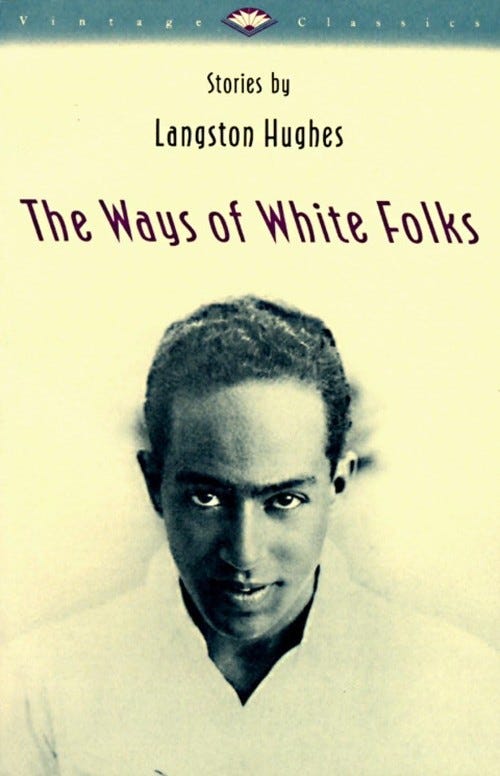
Other emergency alternatives for Android users
When MyOneOne was solely used by iPhone users, there were some other alternatives for Android users. Whether the latter jumps on board with this app or prefers something else, here are a few other options.
Zello PTT Walkie Talkie can be used like a walkie talkie for livestreaming, and has call alerts and push-to-talk options.
PulledOver allows users to record, notify emergency contacts and is shared with the rest of the Pulled Over community (anyone else who has downloaded the mobile app).
Mobile Witness will record while the screen is off, and supports uploading to Dropbox, Google Drive, OneDrive, Box and more.
AZ Screen Recorder and Android 10 (or newer) have built-in options to record front-facing video. An emergency send option will not automatically send video from the camera though.
Keep in mind that these four apps have some tech complaints largely dependent on needing newer Android phones and/or lack of front-facing camera functionality. Test each app beforehand to make sure it works before it’s needed.
Emergency contact reminders for iPhone and Android users
Whether you’re on an iPhone or an Android phone, in the event of emergencies that vary from a lost phone to a scary situation, programming emergency contacts should be something all smartphone users do. Choose “Groups” and either edit “Emergency Contacts” or select from the “ICE Emergency Contacts” your medical emergency contacts and/or emergency contacts from phone contacts.
Recommended Read: “The invisible visibility of black women and police ~ Roll the dice: Women and privilege, or black women and discrimination”
If you know your blood type, make sure to add that, too. This way, whether the recording is on or not, someone will know who to contact in the event of an emergency situation and medical professionals will have an easier time with treatment. Stay safe!
Editor’s Note: (Note: This post was originally written for an Upwork client via GoalsTV. However, updates and tweaks have been made.)
Did you enjoy this post? You’re also welcome to check out my Substack columns “Black Girl In a Doggone World,” “BlackTechLogy,” “Homegrown Tales,” “I Do See Color,” “One Black Woman’s Vote” and “Window Shopping” too. Subscribe to this newsletter for the weekly posts every Wednesday. Thanks for reading!




